1) Open web browser
2) Prss CTRL+H to open HISTORY option
or
Click on internet option > History In Top left corner of the browser
3) Now Click on delete History also Clear Cookies and Cache
(If you dont want to save your history for office/protection Purpose than)
1) Open Web browser
2) Click on Gear/Settings Icon/ in top left corner of browser
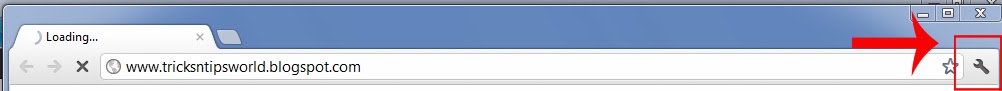
3) Click on inernet option
(A box will Appear As show below)
Follow the picture
Or Use private bowsing for protection purpose
Private browsing will not remember you passwords,history,cookies and cache
To activate Private browsing
Internet explorer Press SHIFT+P
Google chrome Press CTRL+SHIFT+N
Mozila Firefox Press CTRL+SHIFT+P
© Link to This Post


No comments:
Post a Comment